Yesterday when I was working in flutter, Then I have to install a external PUB package in my flutter project. After reading the documentation I have typed the command in my CMD terminal in windows system to install the package. The package was installed successfully but it shows me an error regarding "Building with plugins requires symlink support". I am seeing this error for the first time in my windows 11 system. So I start Google it and found that flutter is a multiple platform application development package. So when I executed the command to install package in flutter project then it ask me to enable developer mode in Windows 11 manually, Though it will install the app in windows system also. It's like giving him the developer permission same as we have given in our Android Mobile phone. So I am explaining all the process to resolve this error below.
Error Description:
Building with plugins requires symlink support.Please enable Developer Mode in your system settings. Runstart ms-settings:developersto open settings.
Screenshot of Error:
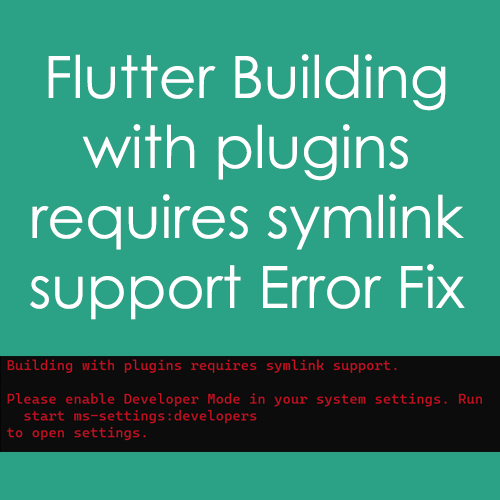





Comments
Post a Comment